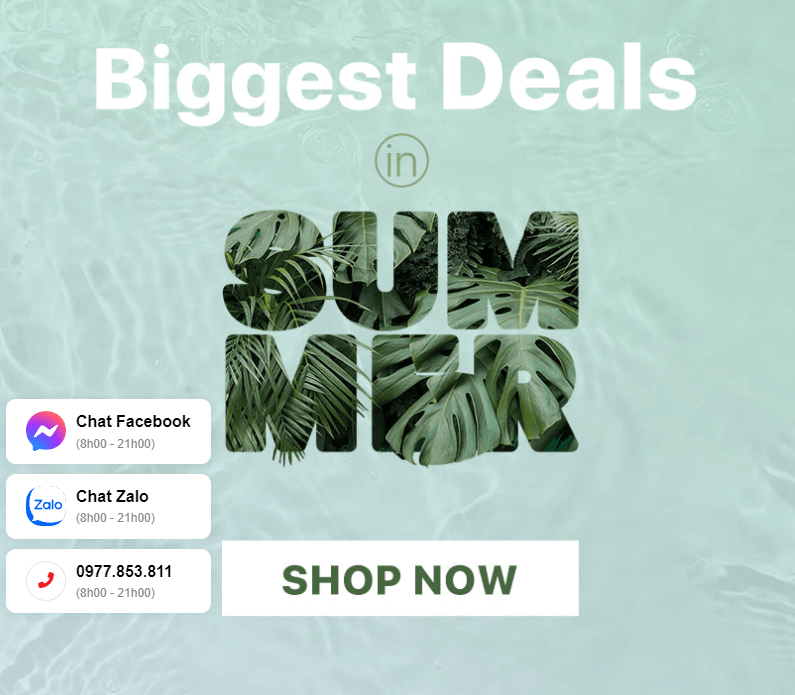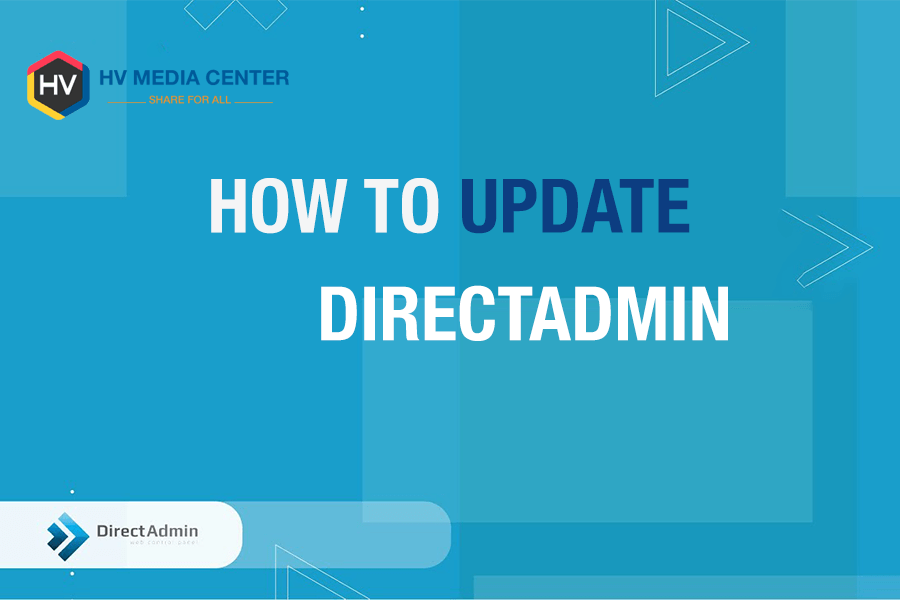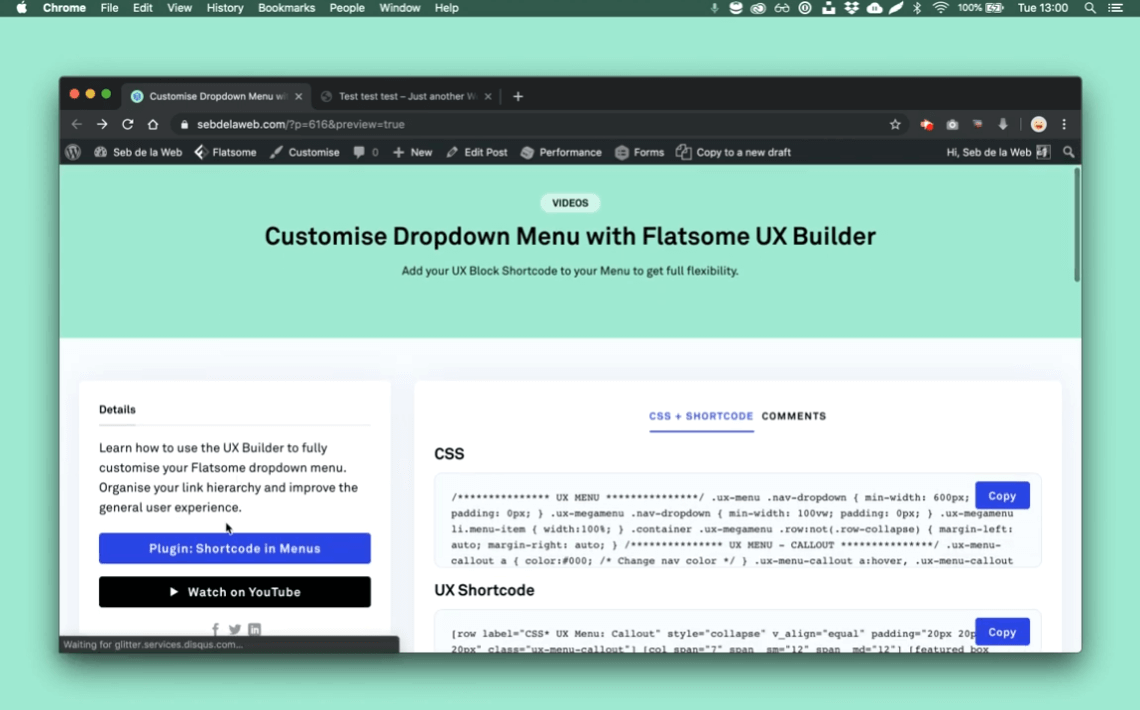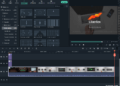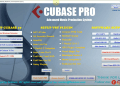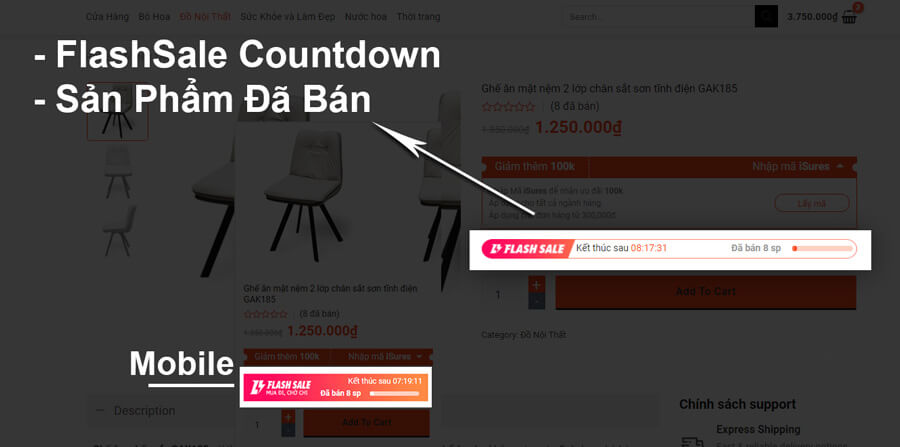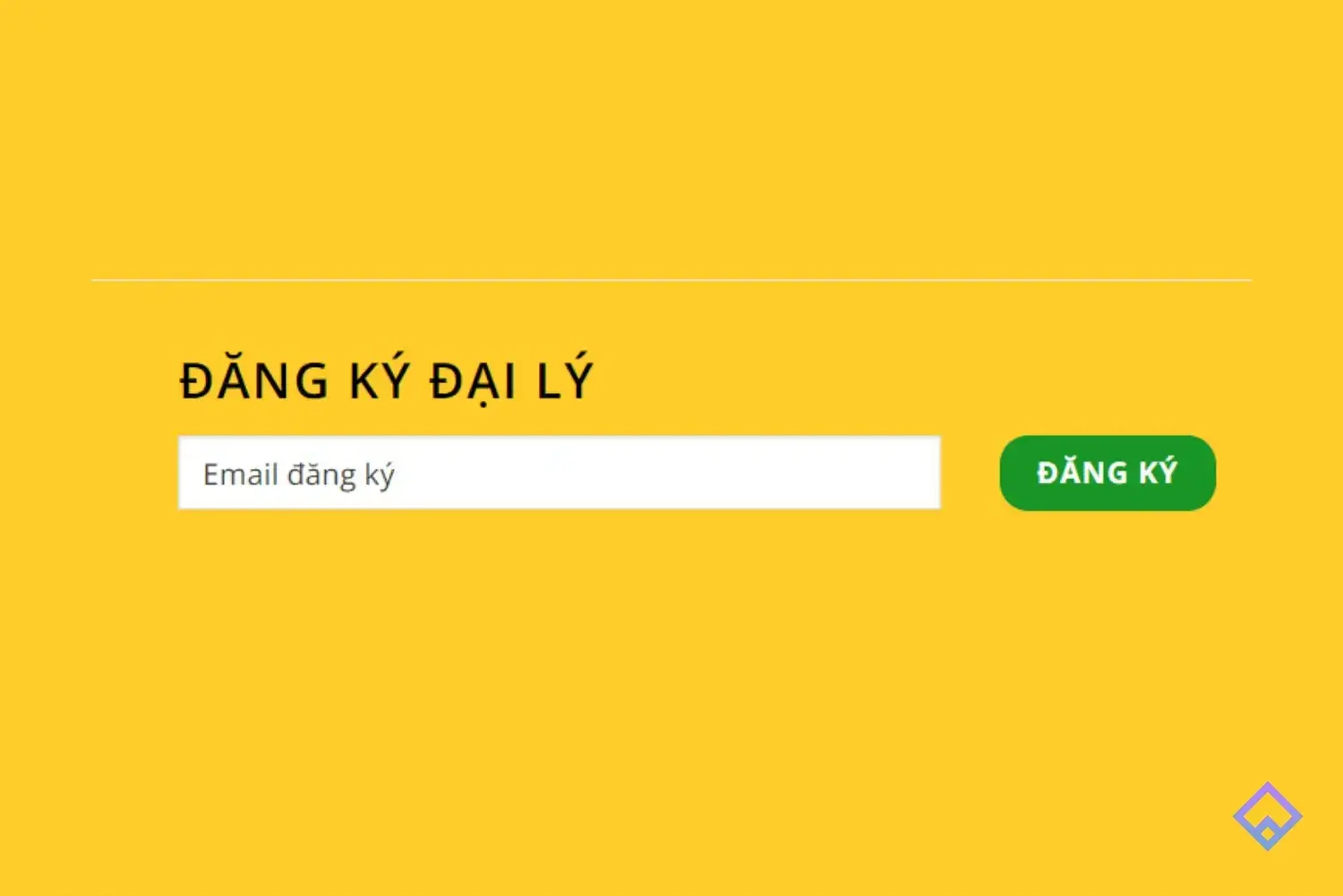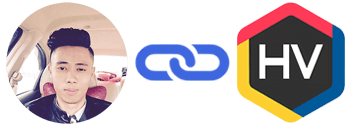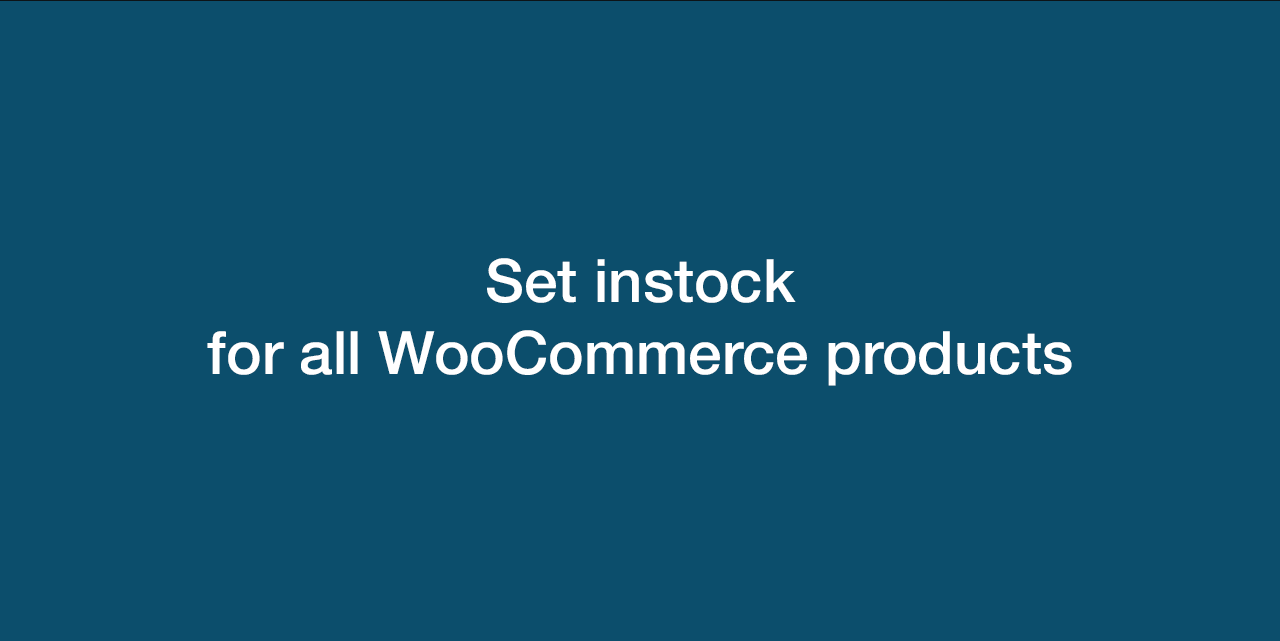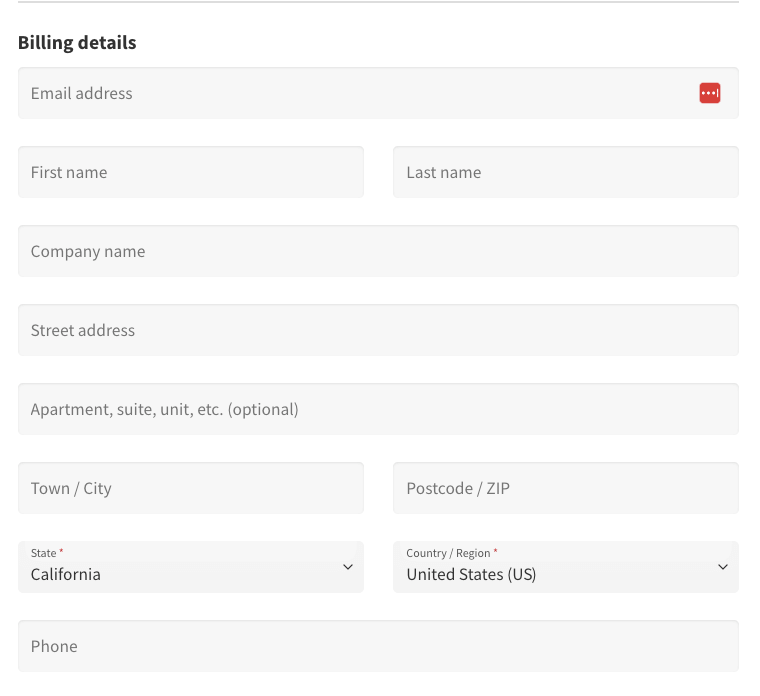Lang thang trên mạng tình cờ thấy có bác chia sẻ nút liên hệ đẹp cho wordpress khá đẹp nên copy về chia sẻ lại cho anh em nào cần ^^
Hướng dẫn này dành cho theme flatsome, các theme khác tuỳ vào cấu trúc cũng làm tương tự.
Demo cái ảnh:
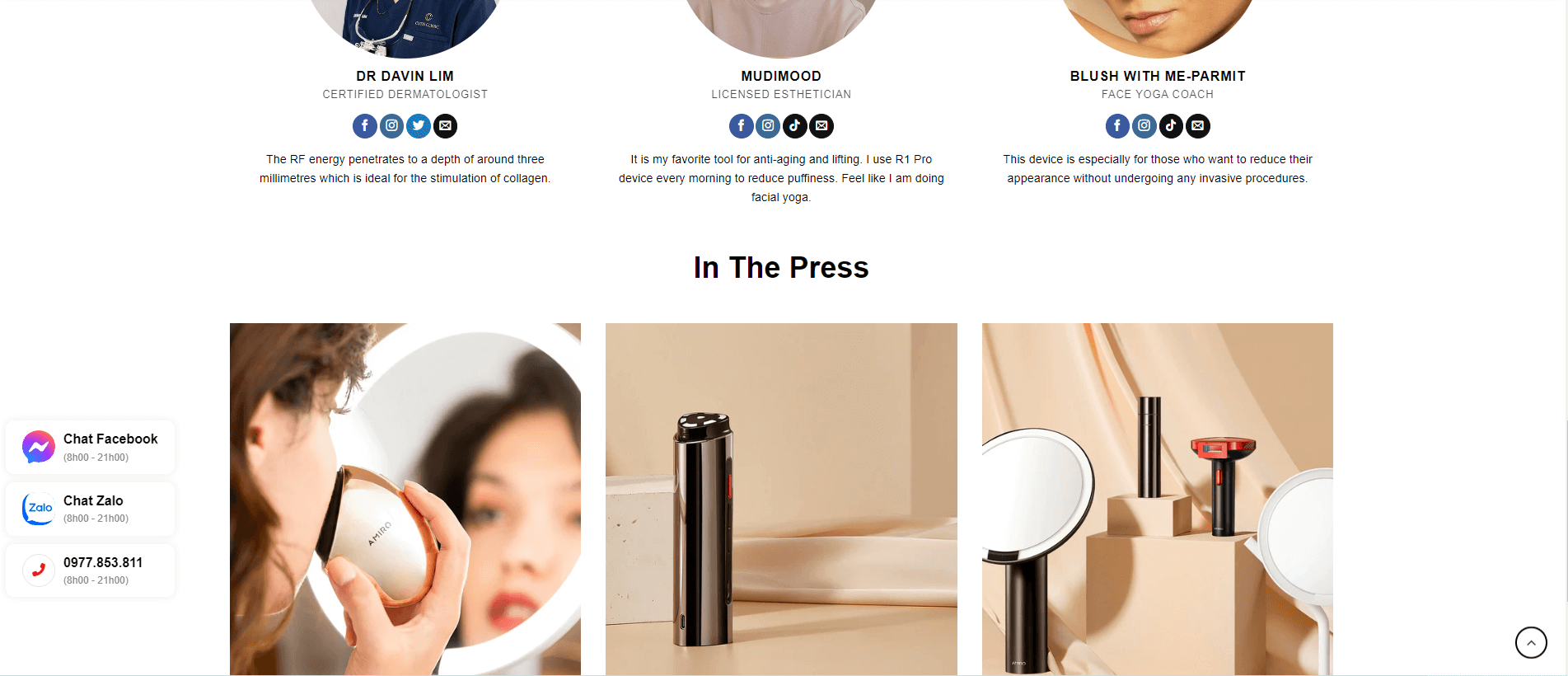
Copy CSS sao đó vào Flatsome – Advanced – Custom CSS và dán vào All Screens và lưu lại:
1 2 3 4 5 6 7 8 9 10 11 12 13 14 15 16 17 18 19 20 21 22 23 24 25 26 27 28 29 30 31 32 33 34 35 36 37 38 39 40 41 42 43 44 45 46 47 48 49 50 51 52 53 54 55 56 57 58 59 60 61 62 63 64 65 66 67 68 69 70 71 72 73 74 75 76 77 78 79 80 81 82 83 84 85 86 87 | /* CSS nút liên hệ bên phải */ .contact-box-bottom { position: fixed; bottom: 55px; left: 10px; z-index: 10000; -webkit-animation-duration: 1s; animation-duration: 1s; -webkit-animation-duration: 1s; animation-duration: 1s; -webkit-animation-fill-mode: both; animation-fill-mode: both; -webkit-transform: translateX(2000px) scale(.7); transform: translateX(2000px) scale(.7); } @-webkit-keyframes backInRight { 0% { opacity: .7; -webkit-transform: translateX(2000px) scale(.7); transform: translateX(2000px) scale(.7); } 80% { opacity: .7; -webkit-transform: translateX(0) scale(.7); transform: translateX(0) scale(.7); } to { opacity: 1; -webkit-transform: scale(1); transform: scale(1); } } @keyframes backInRight { 0% { opacity: .7; -webkit-transform: translateX(2000px) scale(.7); transform: translateX(2000px) scale(.7); } 80% { opacity: .7; -webkit-transform: translateX(0) scale(.7); transform: translateX(0) scale(.7); } to { opacity: 1; -webkit-transform: scale(1); transform: scale(1); } } .animate__backInRight { -webkit-animation-name: backInRight; animation-name: backInRight; } .contact-box-wrapper { display: flex; align-items: center; background: linear-gradient(to right, #ffffff, #f3f3f3); margin-bottom: 10px; padding: 5px 20px; border-radius: 10px; box-shadow: 2px 2px 3px 0px #0d2a6136; } .contact-icon-box { display: block; text-align: center; width: 35px; height: 35px; font-size: 16px; line-height: 36px; border: 1px solid #e5e5e5; border-radius: 999px; } .contact-info { font-size: 12px; padding-left: 10px; display: grid; } .contact-info span { color: #363636; font-size: 12px; } |
Copy CDN Font Awesome sau đó vào Flatsome – Advanced – Global Settings và dán vào Header Scripts và lưu lại:
1 | <link rel="stylesheet" href="https://huanvm.com/wp-content/litespeed/localres/aHR0cHM6Ly9jZG5qcy5jbG91ZGZsYXJlLmNvbS8=ajax/libs/font-awesome/6.4.0/css/all.min.css" integrity="sha512-iecdLmaskl7CVkqkXNQ/ZH/XLlvWZOJyj7Yy7tcenmpD1ypASozpmT/E0iPtmFIB46ZmdtAc9eNBvH0H/ZpiBw==" crossorigin="anonymous" referrerpolicy="no-referrer" /> |
Copy đoạn code sau và dán vào file functions.php của child-theme:
1 2 3 4 5 6 7 8 9 10 11 12 13 14 15 16 17 18 19 20 21 22 23 24 25 26 27 28 29 30 31 32 33 34 35 | // Code lien he ben trai function contact_box_left() { ?> <div class="contact-box-bottom animate__backInRight"> <a class="contact-box-wrapper nut-chat-facebook" href="https://m.me/huanvm" rel="nofollow" target="_blank"> <div class="contact-icon-box" style="border: none;"><svg xmlns="http://www.w3.org/2000/svg" viewBox="0 0 800 800"><radialGradient id="a" cx="101.9" cy="809" r="1.1" gradientTransform="matrix(800 0 0 -800 -81386 648000)" gradientUnits="userSpaceOnUse"><stop offset="0" style="stop-color:#09f"></stop><stop offset=".6" style="stop-color:#a033ff"></stop><stop offset=".9" style="stop-color:#ff5280"></stop><stop offset="1" style="stop-color:#ff7061"></stop></radialGradient><path fill="url(#a)" d="M400 0C174.7 0 0 165.1 0 388c0 116.6 47.8 217.4 125.6 287 6.5 5.8 10.5 14 10.7 22.8l2.2 71.2a32 32 0 0 0 44.9 28.3l79.4-35c6.7-3 14.3-3.5 21.4-1.6 36.5 10 75.3 15.4 115.8 15.4 225.3 0 400-165.1 400-388S625.3 0 400 0z"></path><path fill="#FFF" d="m159.8 501.5 117.5-186.4a60 60 0 0 1 86.8-16l93.5 70.1a24 24 0 0 0 28.9-.1l126.2-95.8c16.8-12.8 38.8 7.4 27.6 25.3L522.7 484.9a60 60 0 0 1-86.8 16l-93.5-70.1a24 24 0 0 0-28.9.1l-126.2 95.8c-16.8 12.8-38.8-7.3-27.5-25.2z"></path> </svg></div> <div class="contact-info"> <b>Chat Facebook</b> <span>(8h00 - 21h00)</span> </div> </a> <a class="contact-box-wrapper nut-chat-zalo" href="https://zalo.me/0977853811" rel="nofollow" target="_blank"> <div class="contact-icon-box" style="border: none;"><svg xmlns="http://www.w3.org/2000/svg" viewBox="0 0 161.5 161.5"><path d="M504.54,431.79h14.31c19.66,0,31.15,2.89,41.35,8.36a56.65,56.65,0,0,1,23.65,23.65c5.47,10.2,8.36,21.69,8.36,41.35V519.4c0,19.66-2.89,31.15-8.36,41.35a56.65,56.65,0,0,1-23.65,23.65c-10.2,5.47-21.69,8.36-41.35,8.36H504.6c-19.66,0-31.15-2.89-41.35-8.36a56.65,56.65,0,0,1-23.65-23.65c-5.47-10.2-8.36-21.69-8.36-41.35V505.14c0-19.66,2.89-31.15,8.36-41.35a56.65,56.65,0,0,1,23.65-23.65C473.39,434.68,484.94,431.79,504.54,431.79Z" transform="translate(-431.25 -431.25)" style="fill:#0068ff"></path><path d="M592.21,517v2.35c0,19.66-2.89,31.15-8.35,41.35a56.65,56.65,0,0,1-23.65,23.65c-10.2,5.47-21.69,8.36-41.35,8.36H504.6c-16.09,0-26.7-1.93-35.62-5.63L454.29,572Z" transform="translate(-431.25 -431.25)" style="fill:#001a33;opacity:0.11999999731779099;isolation:isolate"></path><path d="M455.92,572.51c7.53.83,16.94-1.31,23.62-4.56,29,16,74.38,15.27,101.84-2.3q1.6-2.4,3-5c5.49-10.24,8.39-21.77,8.39-41.5v-14.3c0-19.73-2.9-31.26-8.39-41.5a56.86,56.86,0,0,0-23.74-23.74c-10.24-5.49-21.77-8.39-41.5-8.39H504.76c-16.8,0-27.71,2.12-36.88,6.15q-.75.67-1.47,1.37c-26.89,25.92-28.93,82.11-6.13,112.64l.08.14c3.51,5.18.12,14.24-5.18,19.55C454.32,571.89,454.63,572.39,455.92,572.51Z" transform="translate(-431.25 -431.25)" style="fill:#fff"></path><path d="M497.35,486.34H465.84v6.76h21.87l-21.56,26.72a6.06,6.06,0,0,0-1.17,4v1.72h29.73a2.73,2.73,0,0,0,2.7-2.7v-3.62h-23l20.27-25.43,1.11-1.35.12-.18a8,8,0,0,0,1.41-5Z" transform="translate(-431.25 -431.25)" style="fill:#0068ff"></path><path d="M537.47,525.54H542v-39.2h-6.76v36.92A2.27,2.27,0,0,0,537.47,525.54Z" transform="translate(-431.25 -431.25)" style="fill:#0068ff"></path><path d="M514.37,495.07a15.36,15.36,0,1,0,15.36,15.36A15.36,15.36,0,0,0,514.37,495.07Zm0,24.39a9,9,0,1,1,9-9A9,9,0,0,1,514.37,519.46Z" transform="translate(-431.25 -431.25)" style="fill:#0068ff"></path><path d="M561.92,494.82A15.48,15.48,0,1,0,577.4,510.3,15.5,15.5,0,0,0,561.92,494.82Zm0,24.64a9.09,9.09,0,1,1,9.09-9.09A9.07,9.07,0,0,1,561.92,519.46Z" transform="translate(-431.25 -431.25)" style="fill:#0068ff"></path><path d="M526.17,525.54h3.62V495.93h-6.33v27A2.72,2.72,0,0,0,526.17,525.54Z" transform="translate(-431.25 -431.25)" style="fill:#0068ff"></path></svg></div> <div class="contact-info"> <b>Chat Zalo</b> <span>(8h00 - 21h00)</span> </div> </a> <a class="contact-box-wrapper nut-goi-hotline" href="tel:0977853811"> <div class="contact-icon-box" style="color: #ed1b24;"><i class="fas fa-phone-alt" aria-hidden="true"></i></div> <div class="contact-info"> <b>0977.853.811</b> <span>(8h00 - 21h00)</span> </div> </a> </div> <div class="fixed-right-menu active"> <a href="tel:0977853811" style="color: #fff" target="_blank"><i class="fas fa-phone fa-flip-horizontal" aria-hidden="true"></i></a> <a href="https://m.me/huanvm" style="color: #fff" target="_blank"><i class="fab fa-facebook-messenger" aria-hidden="true"></i></a> <a href="https://zalo.me/0977853811" target="_blank" class="zalo-icon"><img alt="url" src="media.metu.vn/images/icon_zalo_01.svg" width="28" height="25"></a> <a href="javascript:void(0)" id="js-goTop"><i class="fas fa-arrow-up" style="background: #ed1b24;" aria-hidden="true"></i></a> </div> <?php } add_action( 'wp_footer', 'contact_box_left', 100 ); |
Lưu lại và ra trang chủ tận hưởng thành quả.
1 | .contact-box-bottom{position: fixed;bottom: 85px;left: 10px; |
Đổi left thành right để căn lề bên phải và đổi từ trái qua phải các bạn nhé.
Chúc các bạn thành công!