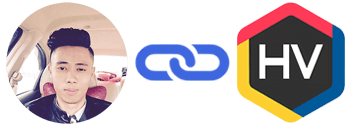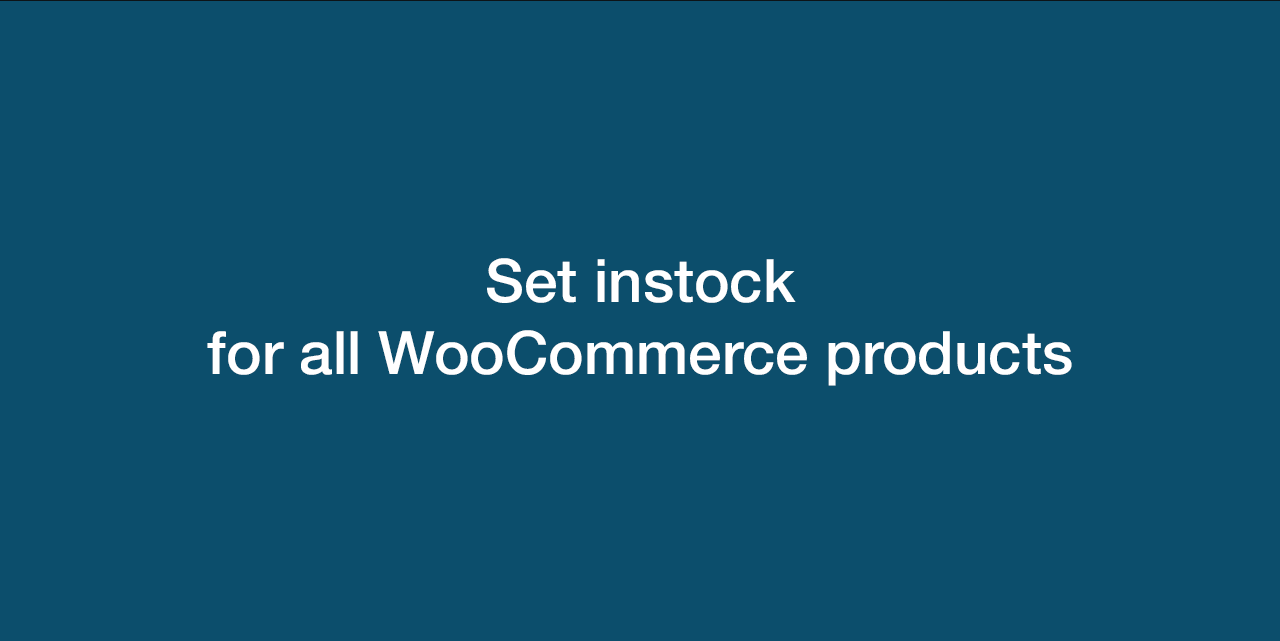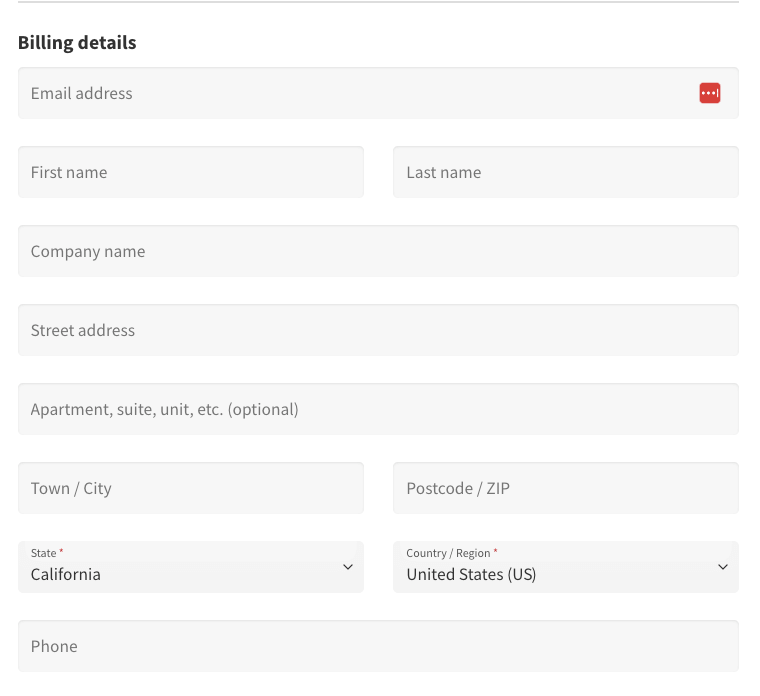Your CentOS(old)/AlmaLinux(new) and DirectAdmin installation can only be updated separately from each other.
Updating CentOS
Step 1
Connect to your DirectAdmin VPS using SSH or your VPS console.
Step 2
To check available updates of software on your CentOS VPS, use the command:
1 | yum -y check-update |
This command verifies if new updates are available.
Step 3
To install available updates type:
1 | yum -y update |
Confirm the action with ‘y‘ and CentOS will download and install the available updates.
Please note that the first step is optional. Using yum update you’ll install all pending updates, regardless of whether you checked them in advance or not.
Updating AlmaLinux
AlmaLinux is updated similarly to CentOS and can be done using the command:
1 | dnf -y update |
Updating DirectAdmin
When updating DirectAdmin two options are available: updating DirectAdmin as a whole, or its services (such as MariaDB).
Updating DirectAdmin
Step 1
Connect to your DirectAdmin VPS using SSH or your VPS console.
Step 2
To update DirectAdmin, simply run the command below.
1 | /usr/local/directadmin/scripts/getDA.sh current |
‘Current’ can optionally be replaced by alpha, beta, or stable.
Updating DirectAdmin’s services
Step 1
Connect to your DirectAdmin VPS using SSH or your VPS console.
Step 2
Updating DirectAdmin should be done through the custombuild script.
1 2 | cd /usr/local/directadmin/custombuild ./build update |
Step 3
You can check which updates are available using the command:
1 | ./build versions |
This command gives an overview of all the currently installed versions and possible updates.
Step 4
Install all pending updates using the command:
1 | ./build update_versions |
The custombuild command is a process that will compile and install updates. The update process can take some time.
This concludes this article. For more information about updating DirectAdmin / software on your DirectAdmin VPS, take a look at our DirectAdmin tutorial series.
Should you have any questions left regarding this article, do not hesitate to contact our support department. You can reach us via the ‘Contact Us’ button at the bottom of this page.
If you want to discuss this article with other users, please leave a message under ‘Comments‘.

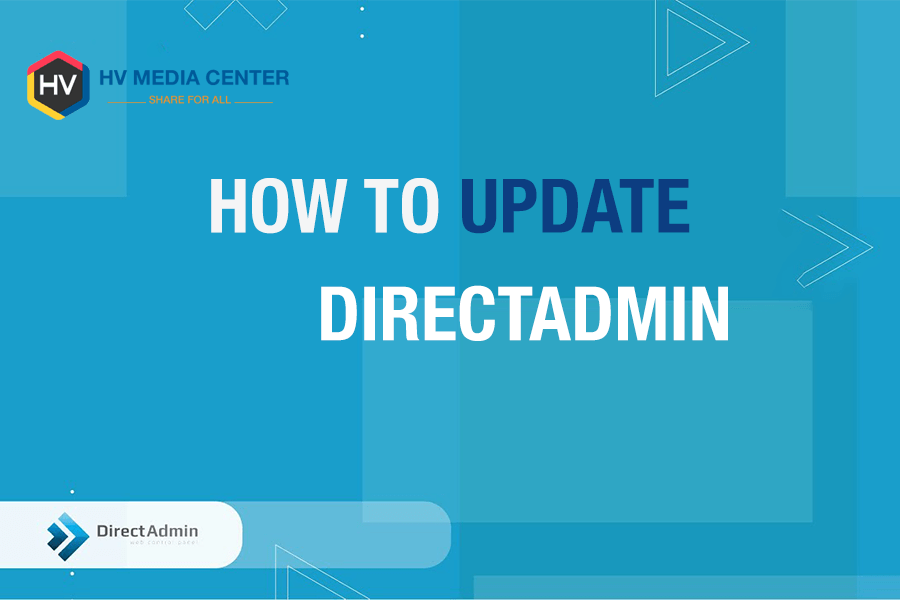
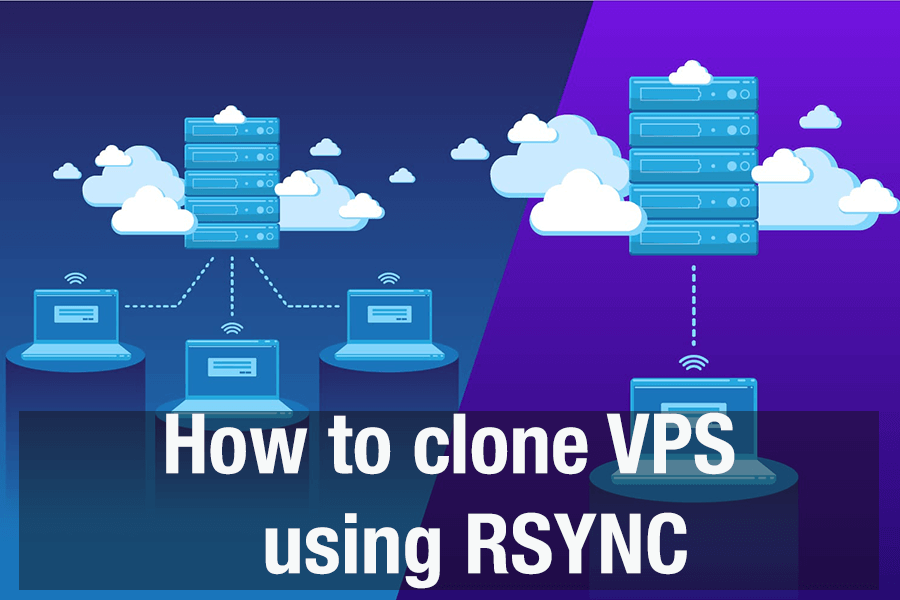
![[Thủ thuật] Ngăn WordPress scaled (thu nhỏ) kích thước hình ảnh 4 [Thủ thuật] Ngăn WordPress scaled (thu nhỏ) kích thước hình ảnh](https://huanvm.com/wp-content/uploads/2022/07/huanvmdotcom-wordpress-tu-dong-thu-nho-hinh-anh-goc.jpg)

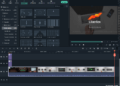
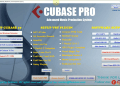
![[ Hướng dẫn ] Cách đăng kí 100GB Google One miễn phí trong 4 năm 8 [ Hướng dẫn ] Cách đăng kí 100GB Google One miễn phí trong 4 năm](https://huanvm.com/wp-content/uploads/2023/06/huanvmdotcom-google-one-free.jpg)

![[ Hướng dẫn ] Cách mua Google One 2TB giá 280k/năm 10 [ Hướng dẫn ] Cách mua Google One 2TB giá 280k/năm](https://huanvm.com/wp-content/uploads/2023/06/huanvmdotcom-google-one-2tb-gia-re.jpg)